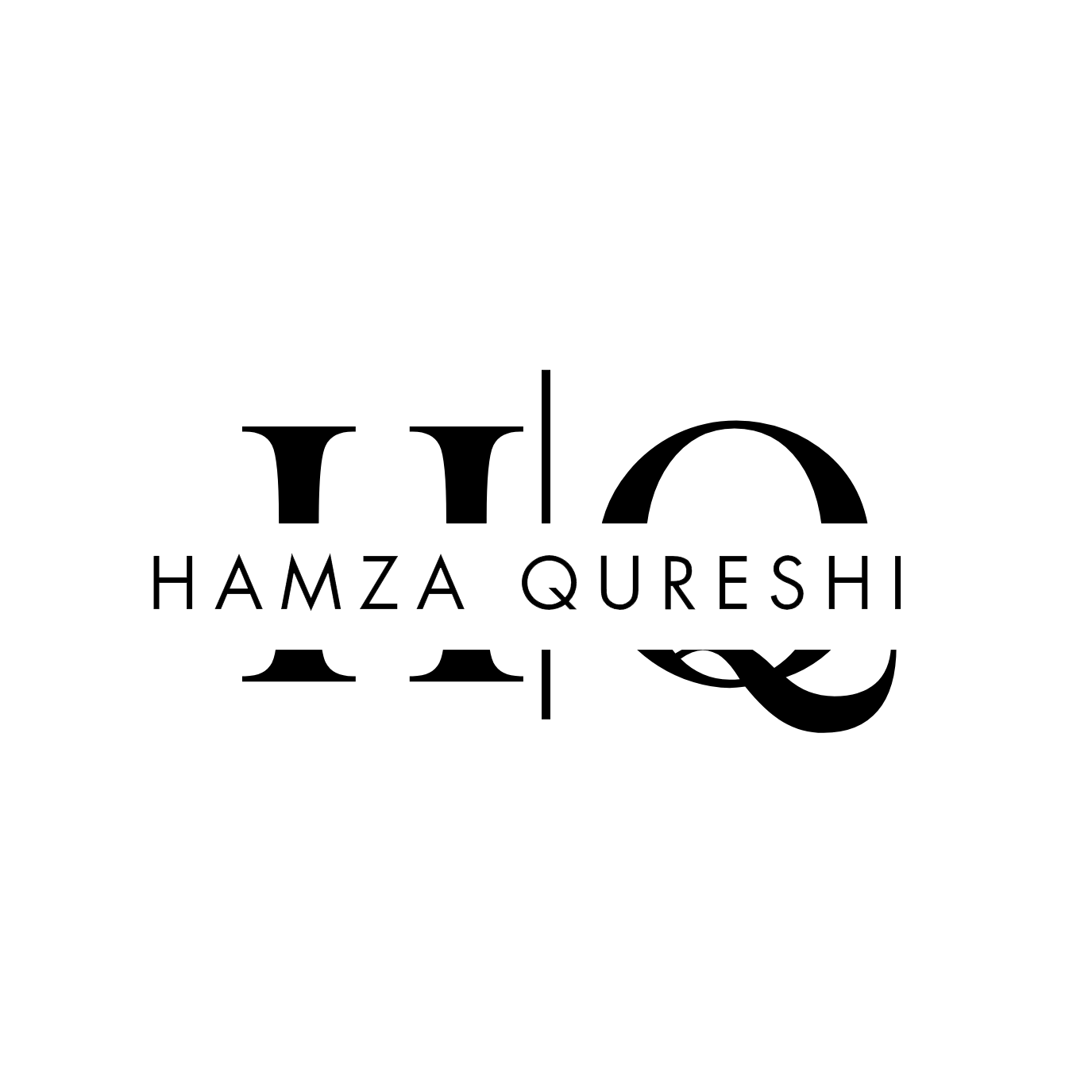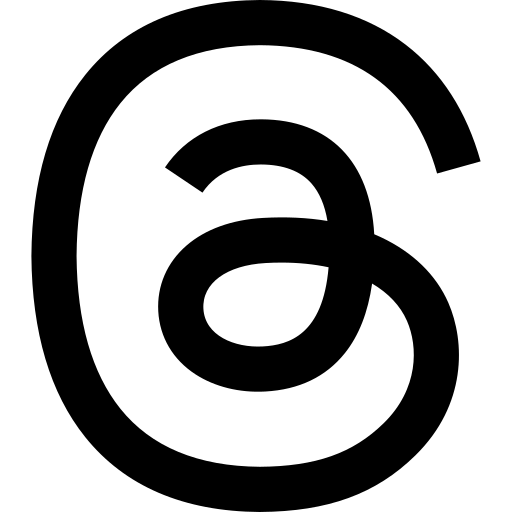Introduction
In the fast-paced world of digital product development, UI/UX design plays a crucial role in shaping user experiences. A well-designed interface can determine whether users stay engaged or abandon a product altogether. To achieve this, designers rely heavily on advanced tools that allow them to create, prototype, and collaborate seamlessly. Among these tools, Figma has emerged as the most dominant and revolutionary platform for modern UI/UX design.
But while Figma leads the race, it is not alone—tools like Adobe XD, Sketch, InVision, and Canva also play an important role in the design ecosystem. In this blog, we’ll explore the scope of Figma and other UI/UX design tools, their features, and why Figma has become the go-to solution for designers worldwide.
Why UI/UX Design Tools Are Essential
Before diving into Figma, it’s important to understand the role of design tools in UI/UX development. These tools empower designers to:
-
Visualize ideas quickly without needing to code.
-
Collaborate in real-time with developers, stakeholders, and team members.
-
Prototype user flows to test interactions before development.
-
Ensure design consistency across products with reusable components and style guides.
-
Improve efficiency by reducing the time between concept and implementation.
Without these tools, UI/UX design would be a slow, fragmented process.
Figma: Redefining UI/UX Design
1. Cloud-Based Collaboration
Unlike traditional design tools that require installation and local files, Figma is entirely cloud-based. This allows multiple designers and stakeholders to work on a single project in real time—similar to how teams collaborate in Google Docs. This feature alone has set Figma apart in a world where remote collaboration is now the norm.
2. Cross-Platform Accessibility
Figma runs on browsers, desktops, and mobile devices. Whether you’re on Windows, macOS, Linux, or even a tablet, Figma ensures consistent accessibility, making it one of the most flexible tools for global teams.
3. Design Systems and Components
Figma enables the creation of reusable design systems, including typography, color palettes, and UI components. This ensures consistency across projects while speeding up the design process.
4. Seamless Prototyping
Instead of exporting designs to another platform for prototyping, Figma allows users to build interactive prototypes directly within the tool. This eliminates unnecessary steps and simplifies workflow.
5. Collaboration with Developers
With Figma Inspect Mode, developers can view CSS code, measurements, and design specs directly in the file—removing the need for third-party handoff tools. This bridges the gap between design and development.
6. Plugins and Widgets
Figma supports a wide range of plugins, from stock images and icons to accessibility checkers and flowchart creators. This extensibility makes it a one-stop solution for designers.
The Scope of Figma in UI/UX Design
Figma has rapidly become the industry standard for UI/UX design. Its scope extends across:
-
Startups → Agile teams prefer Figma for quick prototyping and collaborative workflows.
-
Agencies → Design agencies adopt Figma to streamline client collaboration.
-
Enterprises → Global companies like Microsoft, Uber, and Slack use Figma to unify design systems across teams.
-
Freelancers → Independent designers rely on Figma for its affordability, ease of use, and client feedback integration.
-
Education → Many design schools now include Figma as part of their UI/UX curriculum.
Figma is not just a tool—it’s becoming a hub for product design collaboration.
Other Popular UI/UX Designing Tools
While Figma leads the way, there are several other design tools worth mentioning:
1. Adobe XD
Adobe XD is Adobe’s dedicated UI/UX design platform. It integrates well with Photoshop and Illustrator, making it a natural choice for designers already in the Adobe ecosystem.
-
Strengths: Excellent for prototyping, vector-based design, and animation.
-
Limitations: Collaboration features are weaker compared to Figma.
2. Sketch
Sketch was once the go-to tool for UI design, especially for macOS users. It’s known for its simplicity and powerful plugin ecosystem.
-
Strengths: Lightweight, strong community support, and a long history in UI design.
-
Limitations: Mac-only and lacks real-time collaboration unless paired with third-party tools.
3. InVision
InVision is primarily known for prototyping and collaboration. While it’s not as strong in direct design as Figma or Sketch, it excels in project communication.
-
Strengths: Great prototyping and collaboration tools.
-
Limitations: Less robust for actual UI design compared to Figma.
4. Canva
Although not traditionally a UI/UX design tool, Canva has gained massive popularity for non-designers. It’s ideal for quick mockups, presentations, and marketing assets.
-
Strengths: Extremely easy to use and versatile.
-
Limitations: Not suitable for complex UI/UX projects.
5. Affinity Designer
Affinity Designer is a vector graphics tool often compared to Adobe Illustrator. While not exclusively for UI/UX, it can be adapted for interface design.
-
Strengths: Affordable one-time purchase, powerful for vector work.
-
Limitations: Less specialized for UI/UX workflows.
Figma vs. Other Tools: Why Figma Stands Out
When comparing Figma to its competitors, several key factors highlight why it dominates:
-
Collaboration → Figma is unmatched in real-time, cloud-based collaboration.
-
Accessibility → Works across devices and platforms, unlike Sketch (Mac-only).
-
Cost-Effectiveness → Offers a generous free plan, making it accessible to students, freelancers, and small teams.
-
All-in-One Workflow → Combines design, prototyping, and developer handoff in one platform.
-
Community Growth → Figma’s community-driven libraries and templates make onboarding easier for new designers.
This combination of features positions Figma as the most future-proof UI/UX tool available today.
The Future Scope of Figma and Design Tools
The UI/UX industry is evolving rapidly, and tools like Figma will continue to play a central role. Here’s what the future may look like:
-
Deeper AI Integration → Expect features like automated layout suggestions, color scheme recommendations, and instant wireframe generation.
-
Stronger Developer Handoff → More advanced integrations with code frameworks will further bridge the gap between design and development.
-
AR/VR and 3D Design → As augmented and virtual reality grow, design tools will adapt to support immersive experiences.
-
Remote Team Dominance → With remote work becoming permanent for many, Figma’s cloud-first model will only strengthen.
-
More Competition → While Figma leads, Adobe, Sketch, and new startups will continue innovating, ensuring designers have diverse options.
Conclusion
In the world of UI/UX, design tools define the efficiency and creativity of the process. Among them, Figma has revolutionized the industry with its real-time collaboration, cross-platform accessibility, and seamless integration of design and prototyping. Its scope extends across freelancers, startups, enterprises, and even education, making it the most versatile tool available today.
Other tools like Adobe XD, Sketch, InVision, and Canva continue to contribute value, but none have matched Figma’s balance of usability, scalability, and collaboration. As technology evolves, these tools will incorporate AI, AR/VR design capabilities, and deeper developer integrations, further shaping the future of UI/UX design.
For designers, businesses, and product teams, embracing Figma is not just a trend—it’s a strategic choice that ensures innovation, efficiency, and adaptability in the ever-changing digital landscape.